Load Offline Data Log 
While not connected to an instrument, you can load a previously-saved Data Log file and view it in the Offline Data Log Viewer (see below).
If an instrument is currently connected, open the Instrument list and click ![]() to disconnect it before you can access the log files.
to disconnect it before you can access the log files.
To open a specify stored Data Log file, click  . Select and open the data log file.
. Select and open the data log file.
The data log files are stored with an *.ivif file extension in the "Documents" folder on your computer.
For example – C:\Users\<user_name>\Documents\Keysight\PathWaveACSource\Data Logs\.
For example – C:\Users\<user_name>\Documents\Keysight\PathWaveACSource\Data Logs\.
Offline Data Log Viewer
Below is an example of a data log loaded in Offline Data Log Viewer.
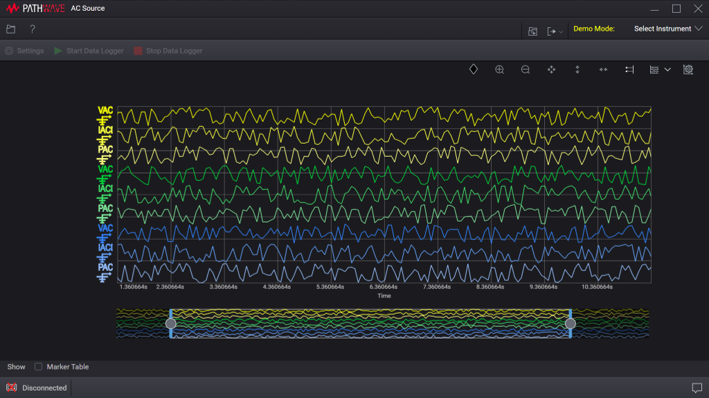
The Offline Data Log Viewer user interface elements are almost similar to the elements in the Data Logger view. For details on using the similar user interface elements, see Data Logger View.
You can view the data logging information by clicking  > Info.
> Info.